Favorite
Add Stock ID - If there are many announcements, enter the Stock ID or property code for faster searching.

Add Stock ID can only be done on the website - for brokers who have A lot of announcements Creating an information system by entering Stock ID or property code will make you and your team You can check and search for announcements more conveniently and quickly. Today you can enter your Stock ID (asset code) forannouncements that have already been created or announcements that are about to be created. Can be inserted or edited immediately.

No need to enter Stock ID (asset code) in the announcement title or announcement content. for the beauty of the message Just enter it when creating the announcement in the Stock ID (property code) field when creating the announcement only. The Stock ID (property code) will be displayed on the front of the house for customers to see. without getting mixed up in the announcement topic

The results are also displayed in your My Stock system so that you can search by simply typing the Stock ID ( asset code), the system will search for that announcement immediately.

note; For companies that have already created several announcements (There must be more than 100 announcements or more.) If you want us to help you enter your Stock ID, we can do it for you. Just use the system to export the listing to excel, then enter the Stock ID into the exported Excel file and send the file to us via email. Admin@livinginsider.com or call to inquire at 088-554-0725

Contact for more information.
Email : Admin@Livinginsider.com
Mobile : 088-554-0725
Line ID : @Livinginsider
Click the link to add Line
http://line.me/ti/p/%40txw7722f
Scan QR to add Line





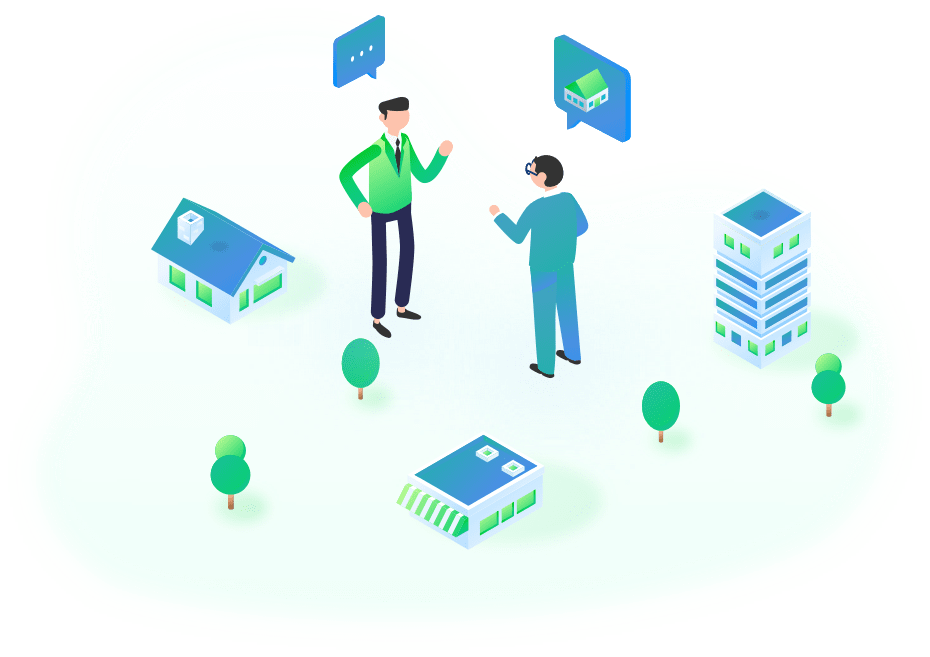







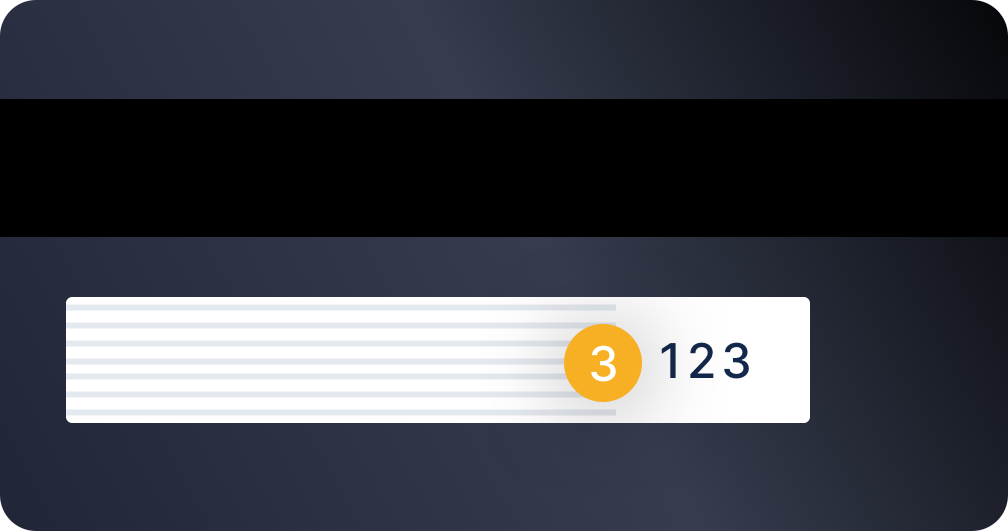
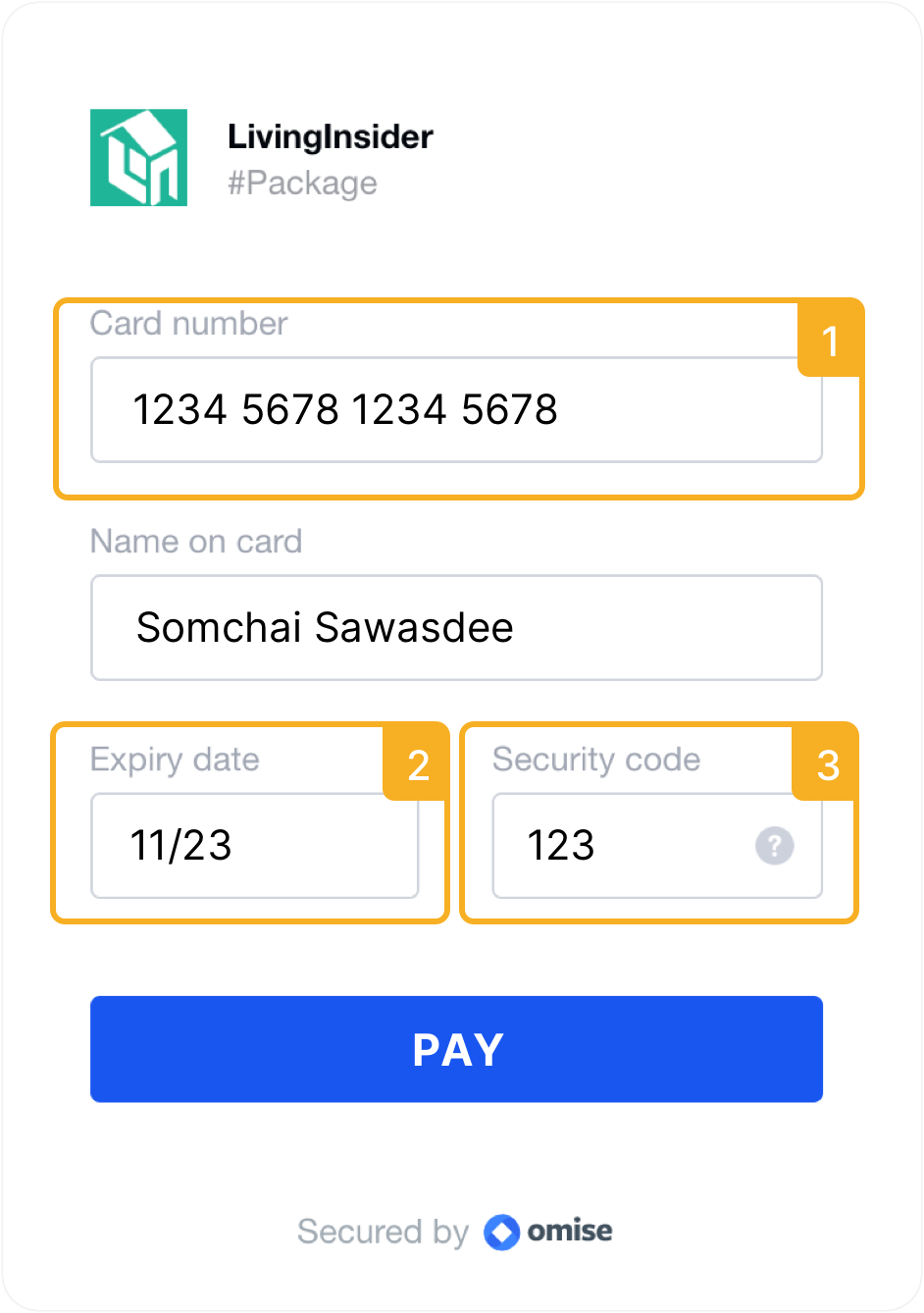




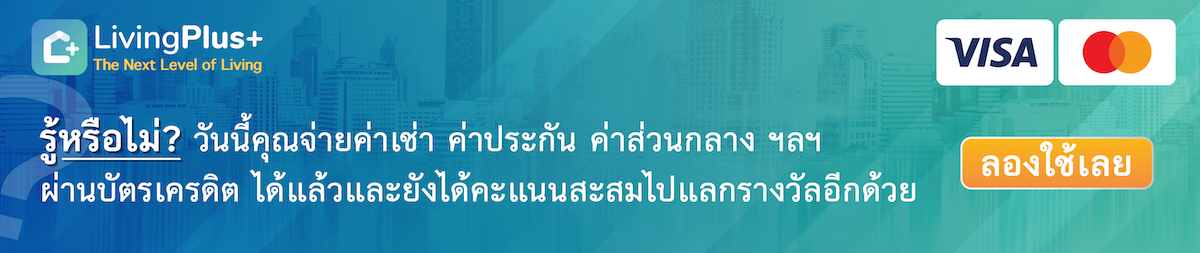

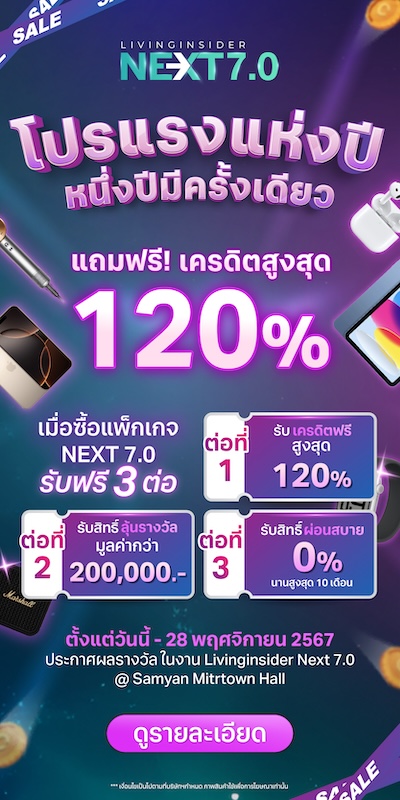


 Location
Location
 Search other locations
Search other locations